? GitLab配置ssh key
### 硬件: MacBook Pro### 需求: 系统生成Key,并配置到GitLab上### 步骤: 1.本地生成ssh公钥和私钥对 2.查看本机ssh公钥 3.在GitLab增加SSH Kyes -------#### 1.本地生成ssh公钥和私钥对```ssh-keygen -t rsa -C ‘‘ 然后一路回车(-C 参数是你的邮箱地址)``````Enter file in which to save the key (/Users/steve/.ssh/id_rsa): 回车```出现:```/Users/steve/.ssh/id_rsa already exists.```表示.ssh/id_rsa已经```输入:y (重新覆盖)输入:n (不覆盖)```设置你的密码(位数不要太短,尽量设置6位)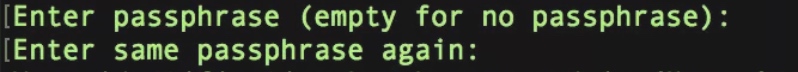? #### 2.查看本机ssh公钥```cat ~/.ssh/id_rsa.pub```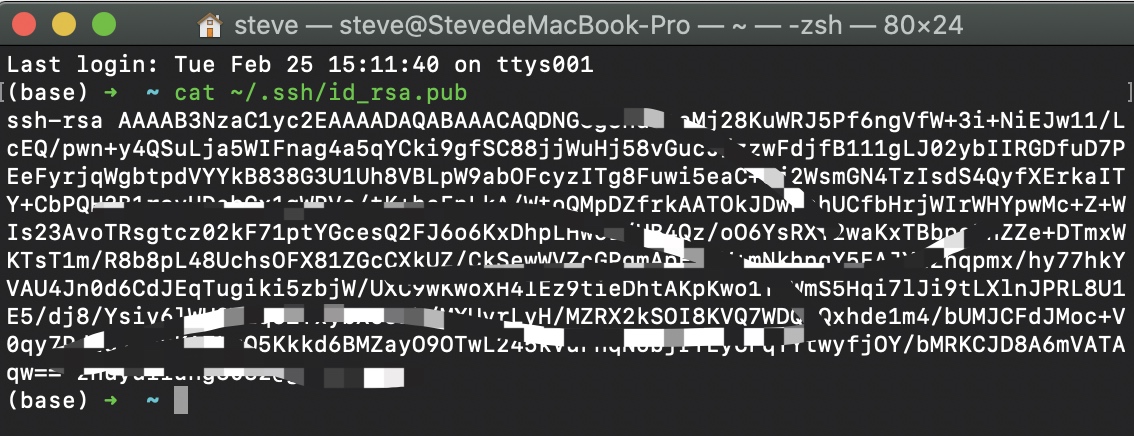?#### 3.在GitLab增加SSH Kyes?
相关推荐
LiHansiyuan 2020-06-14
returnspace 2020-06-21
projava 2020-11-14
WanKaShing 2020-11-12
airfish000 2020-09-11
tryfind 2020-09-14
yegen00 2020-09-10
kkaazz 2020-09-03
风语者 2020-09-02
BraveWangDev 2020-08-19
lichuanlong00 2020-08-15
gsl 2020-08-15
pandaphinex 2020-08-09
yhuihon 2020-08-09
CheNorton 2020-08-02
xiangqiao 2020-07-28
hpujsj 2020-07-26
hpujsj 2020-07-26
sshong 2020-07-19